Create a new Workflow project¶
Use the New Workflow Project wizard¶
The simplest way to create a new Workflow project is to use the dedicated wizard. It can be opened from File > New... > Workflow Project.
The wizard first asks for the name of the new project. Fill in the text field then press Next.

The second page asks the user to choose:
- the name of the workflow (which, by default, is the same as the name of the project),
- the scripting languages enabled for this workflow,
- the representation.
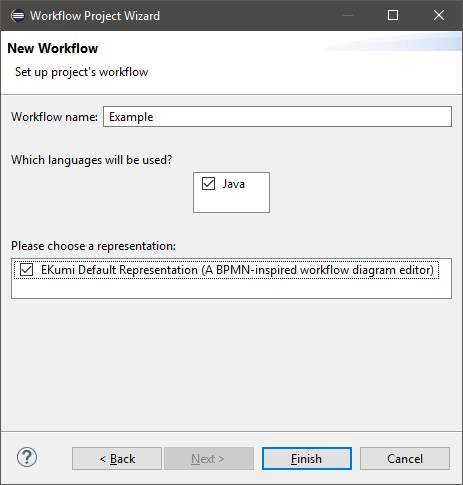
Enable scripting languages¶
Scripting languages are used to specify the behaviour of a task at runtime. A scripting language is typically kind of an interpreter able to execute a script associated with a task.
Tip
See Available Scripting Languages for an overview of available scripting languages.
Several scripting languages can be selected at once for a project. In the context of this tutorial just select Java; if Java is not available, please see Install EKumi.
Important
It is currently impossible to enable new scripting languages in an existing project. Take care to the languages you select during the creation of the projects.
Choose a representation¶
A representation defines the way an activity can be seen. A representation is usually associated with an editor providing tools to modify the activity.
These editors can take any shape: it can be a diagram editor, a textual DSL or even a GUI with text fields and buttons. It is important to pick a representation which is relevant to your goal because it will define the way you design the activity.
Tip
See Available Representations for an overview of available representations.
Currently only one representation is allowed per project. Select EKumi Default Representation.
Create the project¶
When the setup is done, click on Finish. Wait a few seconds to see the project being added to the Explorer.
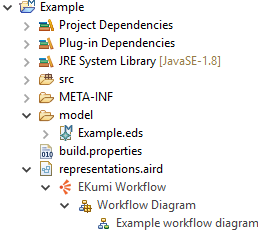
Tip
See the Java and EKumi Default Representation for a detailed presentation of the project’s content.
You are now ready to design your first activity.